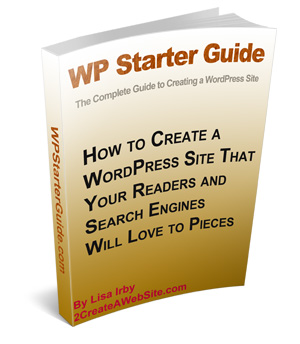WP Starter Guide is the perfect tutorial on how to create a website using WordPress. A great guide for beginners. You will gain a tremendous advantage over most WordPress users when it comes to creating a website.
WordPress was originally designed for news-oriented sites. Because of its ease of use and flexibility, people now are using it to create all kinds of websites.
If you are new to WordPress, the WP Starter Guide is the perfect starter guide because it will show you how to organize your content in the most logical way for your visitors.
What Does The Guide Include?
– 125 pages (PDF) of up-to-date information on how to use WordPress to create a website. Great for beginners. (Instant download — requires Adobe Acrobat Reader to view)
– Tips on topic/keyword research, SEO (search engine optimization), promotion, plugins, making money, writing content, layout, security and customizing common elements of your blog (header, stylesheet, etc.)
– An entire chapter dedicated to layout that will help you make your WordPress site easier to navigate using static pages. As a result, you will potentially improve your site’s search engine optimization
– Instructions for adding/floating social media icons in your header
– Discover how to easily add AdSense ads to your sidebar
– Lots of colorful screenshots for illustration and easy reading
– Help with using the WordPress Menu feature to create drop-down navigation menus in seconds
– Inside tips on what I’ve done with my newest WordPress site to improve the page views per visitor
– FREE lifetime upgrades! WordPress is always being updated, so I will keep the guide up-to-date to reflect major releases and send (email) you a copy.
Who is the WP Starter Guide For?
– People who want to learn how to use WordPress (for hosted sites, not the free WordPress.com version)
– Existing WordPress users struggling with layout, site navigation, and WordPress basics